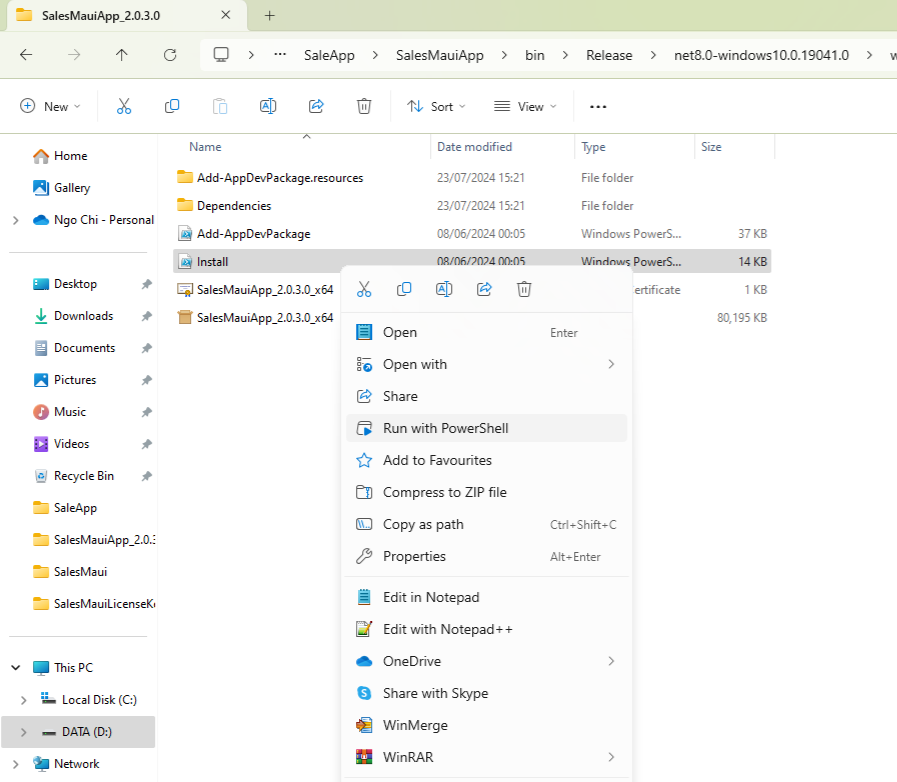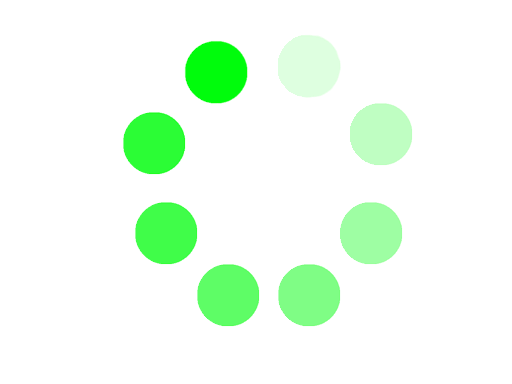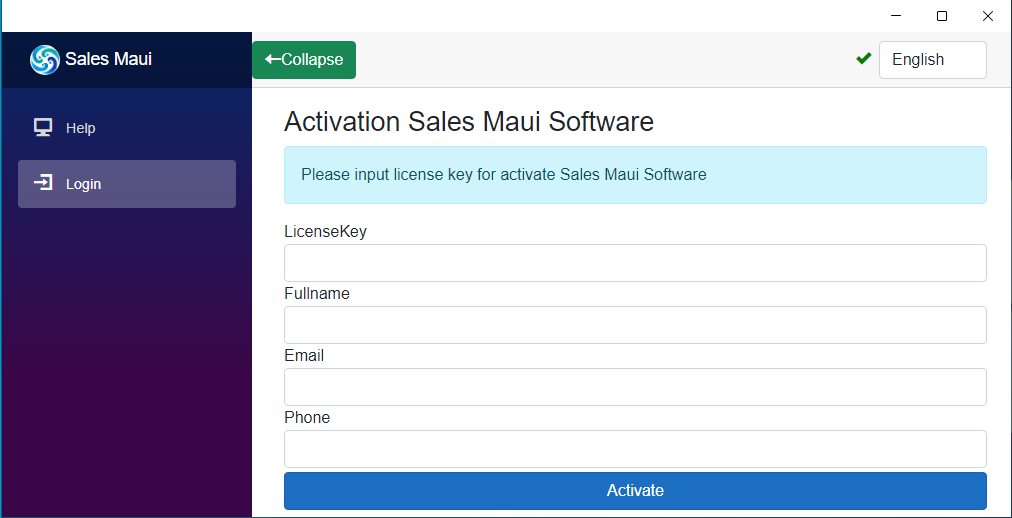Install Guide
Step 2.1: Install ZKTeco fingerprint scanner driver
Link Download 1
Step 2.2: Open Windows PowerShell as Administrator then Execute the command "Set-ExecutionPolicy -ExecutionPolicy Unrestricted -Scope LocalMachine" then Press Enter
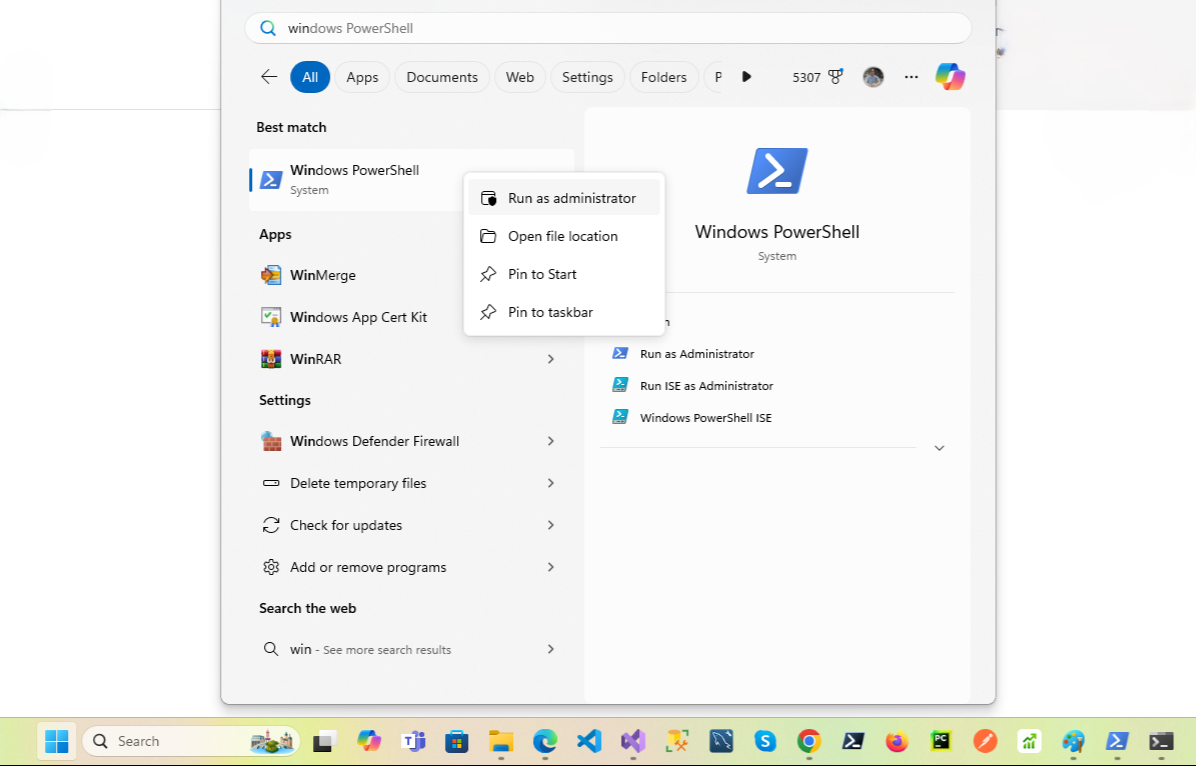
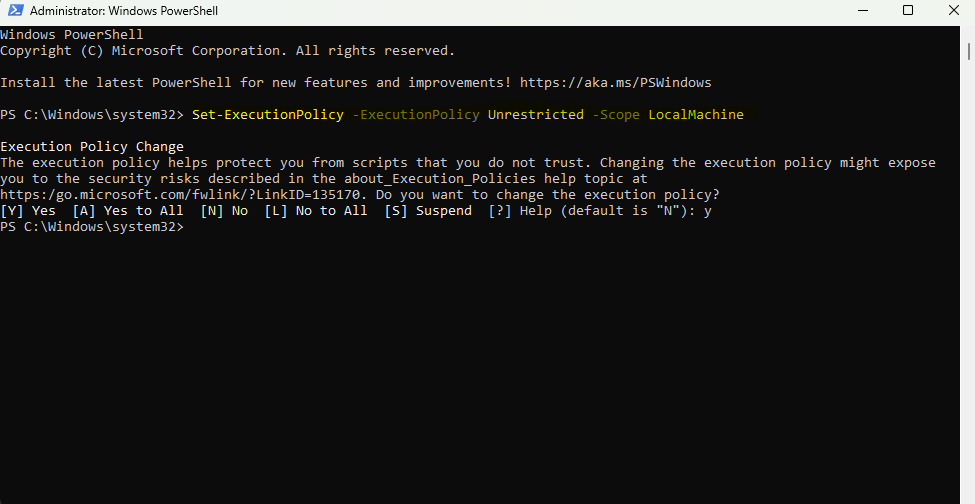
Step 2.3: Go to Start -> Setting -> System -> For Developer -> Switch "Developer Mode" To On
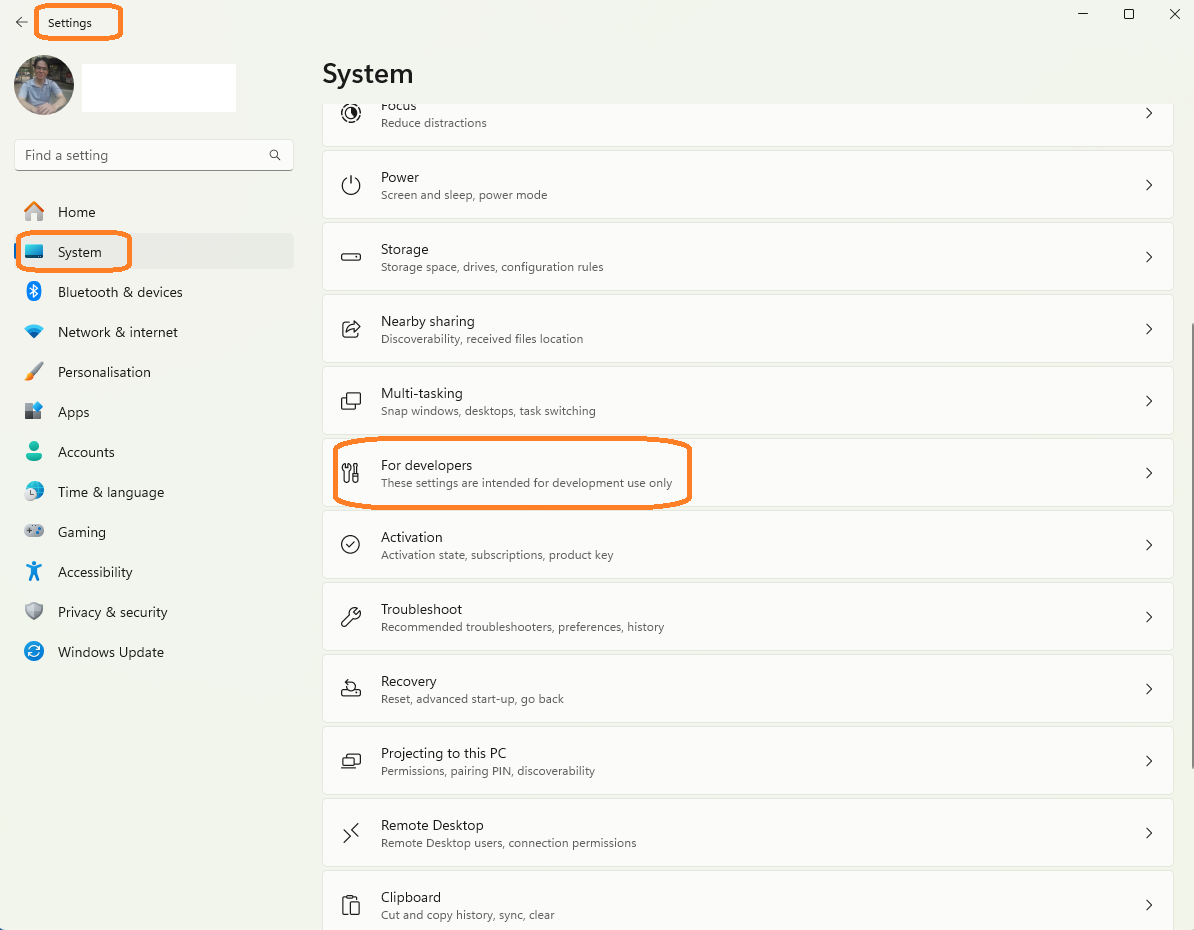
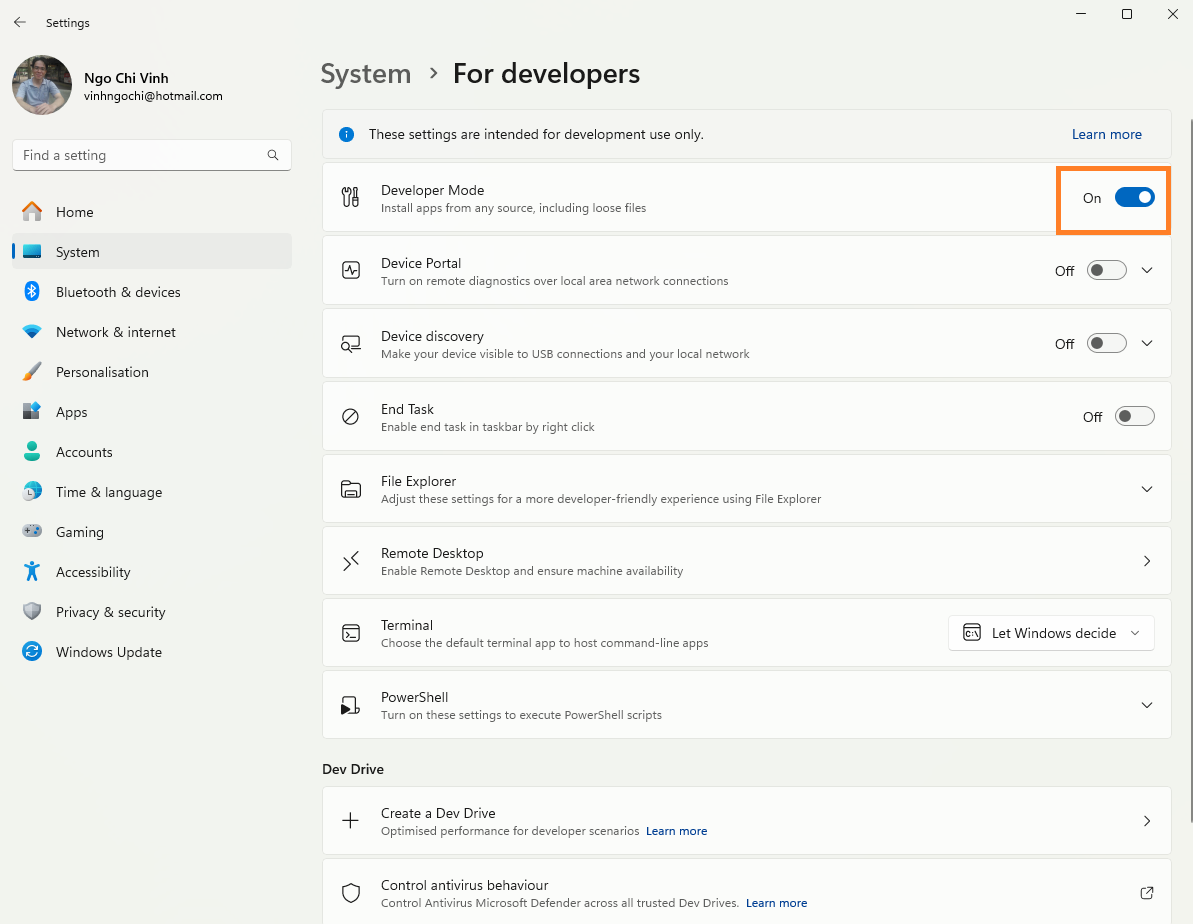
Step 3: Unzip SalesMauiApp_x.x.x.0.zip file And Install SalesMaui Application by right click on Install File then select "Run with PowerShell"
Link Download SalesMaui Software
Link Download SalesMaui Auto Software